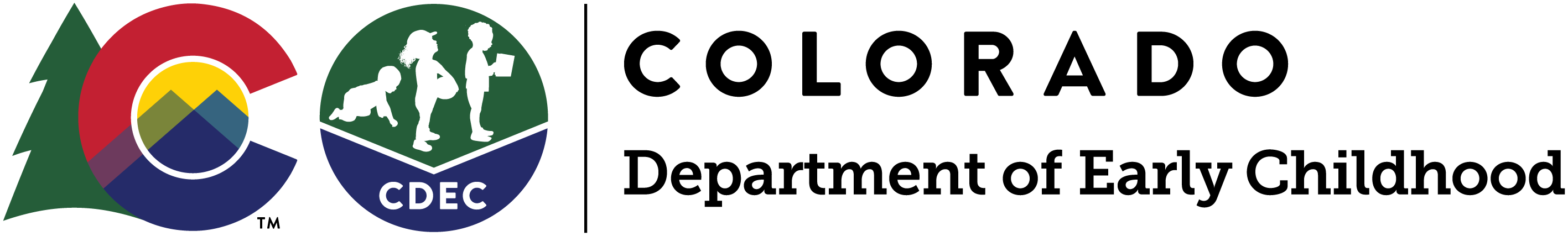Colorado Child Care Assistance Program
-
Information for Families
The Colorado Child Care Assistance Program (CCCAP) helps families that are homeless, working, searching for work or in school find low-income child care assistance. Families that are enrolled in the Colorado Works Program can also use CCCAP services.
Each county's Department of Social/Human Services and the Colorado Office of Early Childhood, Division of Early Care and Learning manage the CCCAP program. Each county sets eligibility requirements for families but must help families that have an income of 185% or less of the federal poverty guideline. Counties will not serve families that have an income over 85% of the state median income.
View the Family Income Guidelines for CCCAP eligibility. Para español haga clic aquí.
CCCAP Qualified Exempt Provider Inspection Reports
The inspection reports for child care providers who are license-exempt and accept CCCAP may be viewed here. -
Apply for CCCAP
You can apply for CCCAP online, by mail (haga clic aquí para español) or by contacting your county's department of human/social services. If you are using the paper application, you must submit it to your county department of human/social services in person or by mail.
Employment information
When you first apply for low-income child care assistance, your child care worker may contact your employer by phone to verify hours and wages. You have 30 days to give written verification of your employment or education program. If verification is not completed, you will not receive benefits. Let your child care worker know immediately if you cannot get the verification information.
Selecting a child care provider
You are responsible for selecting a child care provider for your children. You can select a licensed child care center, a licensed family child care home, or a friend, neighbor or relative caretaker. You will have to decide the type of care that is best for your children and meets your family's needs. When choosing a provider, look for signs that your child will be safe, comfortable, and encouraged to grow and learn. The Colorado Shines child care search identifies licensed providers that accept CCCAP and provides helpful tips to find child care.
Before you take your child to your chosen provider, you need to contact your county department of human/social services so they can authorize care. They will need the name, address and phone number of the provider along with whether or not they are licensed. Failure to notify the county may require you to pay the provider directly for any child care costs incurred. Click here for information on how your provider can contract with CCCAP.
Notifying the county of changes
While in the low-income child care program, you must notify your county department of human/social services of any change in your eligibility activity within four weeks of the change. You must also notify the county if your income is greater than the maximum allowed amount of 85% of the State Median Income. If your children need a child care schedule change, you must also report this to the county.
Completing your low-income redetermination
Every 12 months, you will be sent a Redetermination of Eligibility Form (haga clic aquí para español). The county department of human/social services uses this information to determine if you still meet the eligibility requirements of the program. You must turn in the signed form along with supporting verification, such as 30 days of paycheck stubs and your work schedule, in the time specified or your child care benefits will end.
Other child care assistance programs
- Work with your Temporary Assistance for Needy Families (TANF) technician to receive Colorado Works child care assistance.
- Work with your Child Welfare worker to receive child welfare child care assistance.
-
Use the Attendance Tracking System (ATS)
The Attendance Tracking System is live as of April 23. You will no longer use your CCCAP swipe card.
Learn more about the Attendance Tracking System (ATS) and access training materials. Need more information?
TrainingFrequently Asked Questions
I did not receive the welcome email to set up my PIN. What should I do?
Check your inbox for emails titled “Set PIN for CDHS Child Care Attendance System." Please take the following steps if you did not receive this emails:
- Check your junk mail folder. If you find the email in this folder, please mark it as safe so future ATS emails arrive in your email inbox.
- Contact your County CCCAP Case Worker to make sure they have the right email address on file. We only send emails to the address you provided to your County Case Worker. Once the Case Worker updates your email, you can select "Forgot PIN" on the ATS kiosk at your child care facility. You will then receive an email at the email address you have on file with your county. The email will contain a link to set up your PIN.
- Email us at CDHS_ATS_HelpDesk@state.co.us with your full name, preferred email address, and your CCCAP case number.
I receive an error when I try to set up or reset my PIN.
There are several reasons you may receive an error including:- PINs cannot begin with the number zero (0). Please choose a PIN that does not begin with zero.
- PINs are unique to each CCCAP caregiver. If another parent or caregiver has used the number you entered, you will receive an error. Please select a different PIN number.
- The link to set your PIN is only valid for 24 hours. If you click on the link after 24 hours, you will not be able to set your PIN. We will send you a new email with a new link if your previous link expired.
I don't have a working PIN yet. Can my child still go to their child care provider?
Yes, your provider should still allow your child to receive care even if you do not have a PIN. We prefer parents and delegates check in/out children, however child care providers can also complete the check in/out. You will need to verify the check in/out the next time you use the ATS. REMEMBER: Do not share your PIN with anyone, including your child care provider. Providers use a separate password to sign into ATS.I get a virus warning when I open ATS emails. Will opening the link harm my device?
No, the ATS emails will not harm your device. Some virus protection software identified earlier emails as potential threats. The issue was resolved and the emails and links are safe to open.How do I log into ATS? Do I need to download an app?
The ATS does not currently include a mobile app. You must use the parent kiosk at your child care facility to check your child in and out of care. If there is a circumstance that prevents you from being able to check your child in or out regularly, please contact the ATS help desk for guidance at CDHS_ATS_HelpDesk@state.co.us.Can my child care provider check my child in/out of care?
Children should be checked in/out of care every day they receive care. We recommend that only parents or delegates check children in/out of care using ATS. However, if this is not possible, your child care provider can check your child in/out of care. You will need to verify the check in/out the next time you use the ATS. REMEMBER: Do not share your PIN with anyone, including your child care provider. Providers use a separate password to sign into ATS.How do I add a delegate to ATS?
Please take the following steps to add a delegate. You may also watch this video for instructions.- Log into the kiosk using your PIN.
- Click on the child's "Household" page (the blue house icon on the right side of the page)
- Click "Delegates"
- Click the green circle with the "+"
- Enter the delegate's email address and click "Next"
- Enter the delegate's name and phone number. Click "Add Delegate"
- Enter the delegate's relationship to the child. Click "Complete"
- On the far right side of the page, click the paper airplane icon. This will send an email to the delegate to set up their PIN. Only click this icon once.
- When the delegate goes to the child care facility, they will enter their PIN at the kiosk to check the child in/out.
How do I confirm or deny when my child was checked in/out of care?
To confirm or deny a check in/out time, you will need to click directly on the small black circle with the exclamation point (!). Do not click on the time, this will take you to the wrong page.
-
Pay Your Parent Fees
If your family has income and you're eligible for CCCAP, you may be responsible for paying a portion of your child care costs to your child care provider each month. The amount paid is based on your gross income, the number of people in your household, and the number of children in care.
If you'd like to know what your Parent Fee might be, first calculate your Federal Poverty Guidelines (FPG) percentage here by downloading the calculator. Para español haga clic aquí.- If the FPG percentage is equal to or less than 100%, download the "At 100% FPG Parent Fee Tool" here. Para español haga clic aquí.
- If the FPG percentage is more than 100%, download the "Above 100% FPG Parent Fee Tool" here. Para español haga clic aquí.
The fee should be paid directly to your child are provider at the beginning of each month and it is the first payment the provider will receive for providing care for your children. If you fail to pay the parent fee, child care benefits may end and you may be unable to receive benefits in the future. Your parent fees must be paid even if you change child care providers.
The parent fee covers the amount of care agreed upon between you and the county department of human/social services. The amount is shown on your Child Care Assistance Program Authorization Eligibility Notice.
Providers cannot charge you more than the county's rate for your authorized child care. However, providers can charge you for any hours used beyond your approved hours and late fees if you pick up your child after hours. -
Moving From One County to Another
Families no longer have to report a change in residence within their 12-month eligibility period. You are required to apply in your new county of residence at your redetermination date (at the end of your 12 months).
If you move across counties during your 12-month eligibility period, your child care benefits will remain intact. However, if you change providers as part of your move, your county may not have an active fiscal agreement with that provider. Please plan to work with your county several weeks before you move if you intend to switch providers to allow time for the county to establish a fiscal agreement with the provider of your choice
Questions? Need more information?
Contact your county's department of human/social services.